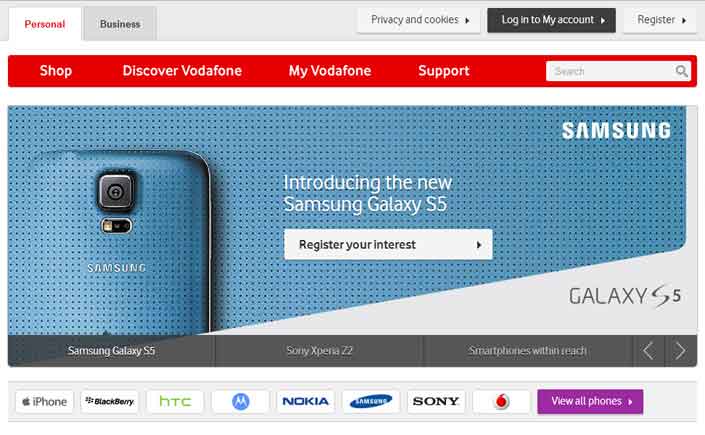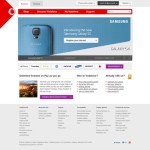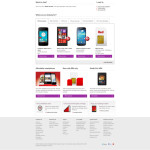9 Of The BEST WordPress Plugins 2023
WordPress is renowned for its versatility, thanks to plugins that extend its functionality. In this article, we’ll introduce you to nine must-have WordPress plugins for enhancing your website’s performance, security, and management. Whether you’re a beginner or a seasoned WordPress user, these plugins can elevate your website to the next level.
-
- Admin and Site Enhancements: Admin and Site Enhancements is a powerful plugin that streamlines your WordPress experience. It consolidates several functionalities, such as page and post duplication and admin bar customization, into one convenient dashboard. This plugin offers security features like login attempt limits and XML-RPC disabling, making it a comprehensive tool for optimizing your website’s admin interface.
- Depicter: If you’re in need of a versatile slider plugin, Depicta is an excellent choice. Its free version provides numerous customization options, suitable for most websites. For advanced functionalities, such as integration with dynamic meta information and WooCommerce products, consider the Pro version. Watch our video for an in-depth overview of its features.
- Block Visibility: Block Visibility is a valuable plugin for Gutenberg users. Its Pro version is now free and offers extensive options for displaying content based on various criteria, such as user status, referring sources, and browsers. This plugin seamlessly integrates with popular block-based editors, like Generate Blocks and Cadence Blocks, empowering you to create dynamic websites effortlessly.
- GenerateBlocks: GenerateBlocks is a small collection of lightweight WordPress blocks that can accomplish nearly anything. Add incredible versatility to your editor without bloating it with tons of one-dimensional blocks. With GenerateBlocks, you can learn a handful of blocks deeply and use them to build anything.
- Advanced Custom Fields (ACF): ACF is a well-established tool for managing meta fields and custom post types. The free version includes an array of features and was recently updated to support custom post types and taxonomies. It’s widely compatible with other plugins and block editors, offering a flexible solution for handling dynamic data.
- WP Vivid Backup and Migration: For hassle-free website management, consider WP Vivid Backup. Its free version enables site backups, migrations, and staging site creation. The Pro version adds more features, including incremental backups that save only changed files during updates, reducing potential issues with updates for themes and plugins.
- FluentAuth: Security is paramount in WordPress, and Fluent Auth is a straightforward plugin that enhances your website’s security. With features like two-factor authentication, magic login via email, and social login integration, it’s a powerful tool for safeguarding your site. This plugin also allows you to customize login settings and limit login attempts.
- Independent Analytics: Looking for alternatives to Google Analytics for privacy compliance? Independent Analytics is a user-friendly option. Its free version provides essential website statistics and intermediate-level features for tracking visitor activity. Check out our video for a detailed review.
- MainWP: Managing multiple WordPress websites can be overwhelming, but Main WP simplifies the process. This free platform offers centralized management for all connected sites, including updates, backups, and content synchronization. Numerous free extensions enhance its functionality, making it a robust choice for website administrators.
These nine plugins are invaluable additions to your WordPress toolkit. They offer a combination of free and Pro versions, ensuring you can enhance your website’s performance without breaking the bank. Try them out and see how they transform your WordPress experience. Remember, your website’s security, functionality, and efficiency can greatly benefit from these powerful plugins.
Essential WordPress Plugins
The available plugins for the WordPress content management system is overwhelming. And Keeping up with all the updates, is nearly impossible. However, some of the plugins that I have been using in the past have been standing above the rest. It is mainly because they have been tested and fulfilled an important need.
This article is dedicated to just presenting the essential plugins that are available:
WP DB Backup
Description: WP-DB-Backup allows you easily to backup your core WordPress database tables. You may also backup other tables in the same database.
Cost: FREE
Plugin URL: (https://wordpress.org/plugins/wp-db-backup/)
Contact Form 7
Description: Contact Form 7 can manage multiple contact forms, plus you can customize the form and the mail contents flexibly with simple markup. The form supports Ajax-powered submitting, CAPTCHA, Akismet spam filtering and so on.
Cost: FREE
Plugin URL: (http://wordpress.org/plugins/contact-form-7/)
AKismet
Description: Akismet checks your comments against the Akismet web service to see if they look like spam or not and lets you review the spam it catches under your blog’s “Comments” admin screen.
Cost: FREE| Business $5 per month | Enterprise $50 per month
Plugin URL: (https://wordpress.org/plugins/akismet/)
ShareThis
Description: ShareNow is the new social tool that allows you to leverage frictionless sharing without having to create your own custom solution and puts your users in control over how they share content. Placed on the right or left side of your content, ShareNow makes it easier for your users to share, delete and re-share to their social network timeline.
Cost: FREE
Plugin URL: (https://wordpress.org/plugins/share-this/)
All in One SEO Pack
Description: All in One SEO Pack is a WordPress SEO plugin to automatically optimize your WordPress blog for Search Engines such as Google.
Cost: FREE | Pro for $79 per year
Plugin URL: (https://wordpress.org/plugins/all-in-one-seo-pack/)
Conclusion
Before using a plugin, one needs to ask if the plugin is crucial. Do I need it? Do users need it? Do they want it, but don’t really need it, and if that’s the case, do I want to give it to them? What am I giving up by giving space and power to this feature? Can I use that spot for better purposes? Don’t get me wrong, plugins are nice. Some of the coolest WordPress sites just wouldn’t be possible without them, and the extensive nature of the platform is one of the reasons it is so powerful and widely used. My point is just don’t go overboard, that’s all I’m saying. Keep it as simple and as clean as you possibly can, and you’ll be just fine.
Top Content Management Systems
Creating a website can be easy, but if you would like to build a site with more than static pages, you will need to choose a content management system (CMS).
There are many great CMS on the market to choose from. Selecting from all these options, can be a difficult task. However, some CMS have become very popular because they are now both flexible and powerful.
I recommend, trying them all out, and selecting the one that best fits the requirements and needs of your clients.
Below is a small list of the best content management systems:
WordPress
WordPress is a content management system that will help create beautiful websites and blogs. WordPress is free to download and to distribute, but the kind of features and simplicity of utilization are incalculable.
Through plugins and custom themes, you can turn a WordPress site into more than a blog. WordPress.com also offers a hosted option.
This system was and is still continually built by the community of hundreds of developers throughout the world. There are over 60 million individuals who are using WordPress as a CMS to control their online presence. Visit WordPress website to download and use it. Nowadays, most hosting services also offer an easy installation of WordPress with just one-click.
Joomla
Joomla is another popular content management system. This system assists you in building websites as well as robust online applications. Development in Joomla is very easy and you do not have to be expert. Joomla is an open source which means it is obtainable freely for personal and commercial use. Most hosting services also offer a one-click installation of Joomla.
Drupal
Using Drupal will aid you in building various types of websites from blogs to large applications. You could find many add-ons and themes that will help in building any type of site you envision. Drupal can be used to build advanced database integration into websites with little technical knowledge.
Drupal has an energetic and diverse community of folks from all over the world. It is an open source system, similar to WordPress and Joomla, which is currently used by millions of websites and applications. And like the other systems, Drupal is also available on most hosting services with a one-click install.
Which Content Management System To Choose?
After going over the best content management systems, now the most important question is which system I should pick? Many will settle down with WordPress because of its massive popularity, themes, and plugins availability, but unless you try all three systems out how will you ever know what system is right for your and your client. My recommendation and most important point of this article is to explore and get familiar with all three content management systems so that you can provide the best service to your client.
10 SEO Tips for 2014
In this post, I have included 10 easy tips on search engine optimization. There are no secret answers for SEO success. Below are 10 very simple tips that could definitely improve your SEO this year.
10 SEO Tips for 2014
- Content
- Write quality content that is useful and gets updated regularly.
- Blog
- It is vital to have a content management system that delivers an easy way to post content on the fly. (WordPress, Blogger, Drupal, and Joomla are reliable systems )
- Domain Name
- Make sure to contain associated keywords in your domain name. (Example:http://www.ProEyeCare.com)
- Title, Meta Keywords and Description Tag
- Optimize those tags with relevant keywords. Do not leave those tags blank or over-saturate them. (Title: 60 characters max | Meta Keywords: 5-10 words | Meta Description: 160 character max )
- Proper Syntax
- Test sites and pages on several validators to make sure it does not have any syntax errors. (http://validator.w3.org/ or use Firefox Add-on https://addons.mozilla.org/en-US/firefox/addon/html-validator/ )
- Images
- Use related keywords that describe photos in the title, alt, and file name.
- Hyperlinks
- Hyperlink phrases that contain your keywords.
- Social Media
- Create profiles such as Facebook, Twitter, Google+, and LinkedIn. Share your post/article’s on these Network. You can use an automated system called twitter feed. It is free to when signing up. Do not forget to add your domain name on those social profiles.
- Business Listings and Directories
- Add your Business Website on Google Maps and other business listings. It is free and will help your local SEO. Also, submitting your site to major search engines such as Bing, Yahoo, Google, Baidu, and Yandex will benefit overall.
- Patience
- The tips I shared can lead to much more traffic to a site, but it takes time. It may take up to three month.
Website Design of the year #1 – Vodafone UK
Every once in a while, I plan on featuring websites exclusively on my site.
The content that I share will emphasize inspiration and innovation that I came across.
This great website was created by Vodafone UK, a two time winner of the “Website of the year award” for the past year of 2013. I will not comment on the design because I believe the finished project speaks for itself.
So take some time, view the images I have included in this article or view the actual Vodafonewebsite, and enjoy this stroke of genius.
Family Farm by Rob MacInnis – Creative Spark…
I have never before seen images that made animals look so personal and realistic until I looked at Rob MacInnis work (View Work). The way he captured those portraits of animals together was so creative. Something that I usually like to ask myself whenever I research an artist, what can I take away or learn from them? With Rob MacInnis it was not hard to do. What I can learn from him is the way he uses what I call a “creative spark”. It is difficult to come up with a new design. Moreover, it even harder to create something fresh, and yet likeable or attractive. So what’s the secret of coming up with something attractive, creative, and yet never done before? Well, I believe it is an inner spark that a design gets from time to time. It is a feeling or thought one needs to be aware of, and yet let it flow freely. If we could manage to be attentive to those “creative sparks” and realize what triggered it, we could constantly ignite that spark and give it what it needs in order to become a flame. For example, some people recieve that creative spark when they read a book, watch a movie, or stand in line at the coffee shop before rushing off to work. We have got to be aware of those moments, and keep having them and using them to our advantage. I honestly believe that it is that so called secret which makes certain individuals create amazing work. Again, be aware of it and do not let it go out.
Joan Charmant – It’s all about passion…
After viewing the Ten Masters of Photoshop article, I picked Joan Charmant as my favorite designer. Once I read more about him, I realized that there is more to him than just his great art work. He is a software engineer, and also does it as a living. It honestly surprised me when I read it. So I thought, how could someone have the time to practice his photo manipulation skills and at the same time still work as a software engineer? This made me think for a while, and I came to a personal conclusion. All successful people have one thing in common no matter what subject or field they practice. They have this consistent and continuous desire to push further without letting anything getting in the way of their passion. So, I believe it all comes down to what makes a person successful is passion. A passion that cannot be held back. I can see it in his work.
Exploring Eyemagazine.com
After reading the “Reasons to change your name” post published by eyemagazine.com, it clarified some aspects of the site as well. Eyemagazine.com was once called “Flash on the Beach” (FOTB) since it used to share mostly content concerning Adobe Flash work. Around six years ago, it has grown into multiple fields such as video, IOS, Android, web technologies, and much more. It seems more fitting for the people behind this magazine to have changed the name to “Eye Magazine”.
This site is great for Video editors, graphic designers, and web developers. It is up to date with current trends which would be great for any new designers or coders that would like to catch up on recent technologies or current trends. I really enjoyed exploring this site.
“Underheard in New York” – Exploring webbyawards.com
Out of all the websites that were up for vote on the webbyawards.com site, I voted for “Underheard in New York”. The reason why I voted for them was because the creators (BBH New York) came up with a simple but very caring idea which I thought was very creative and inspirational. They gave four homeless individuals in New York cell phones and twitters accounts. The idea behind it was to give those individuals a voice. If you have not already seen the trailer, I encourage you to do so.
Website Designer of the Month – Orman Clark
A designer that I would like to point out is Orman Clark. He is a UK based web/graphic designer. I have been following his work for quite some time. What I genuinely like about his work is that everything he creates looks so unique and inspiring. I can honestly say I have never looked at one of his designs and said “it’s just ok”. All his work looks pixel perfect. Please feel free to checkout his work on his Dribble Page.